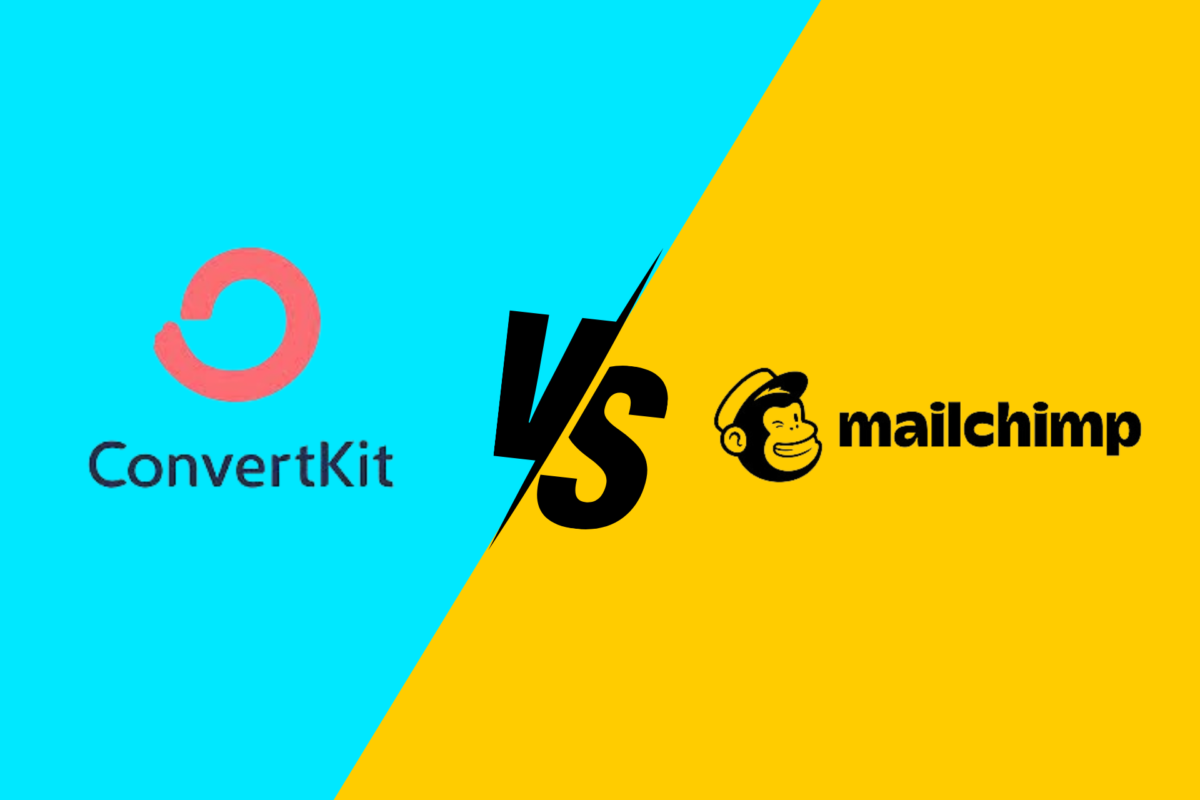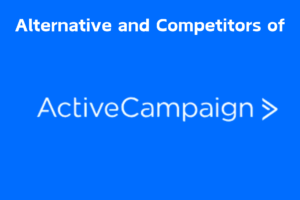Introduction of ConvertKit vs Mailchimp:
Introduction
Choosing the right email marketing platform can significantly impact the success of your campaigns. With numerous options available in the market, it’s essential to compare key features and functionalities to find the best fit for your needs. In this comprehensive comparison, we’ll delve into the differences between ConvertKit and Mailchimp, two leading platforms in the industry. From pricing and features to customer support and education, we’ll explore every aspect to help you make an informed decision. Whether you’re a seasoned marketer or just starting, understanding the nuances of these platforms can guide you toward optimizing your email marketing strategy.
Table of Contents
Pricing and Plans
When it comes to choosing the right email marketing platform for your business, understanding the pricing and plans offered by ConvertKit and Mailchimp is crucial. Let’s break down the pricing structures of both platforms to help you make an informed decision.
ConvertKit:
ConvertKit offers a straightforward pricing model tailored to fit the needs of creators and small businesses. They have a free plan for up to 500 subscribers, making it an attractive option for those just starting out or testing the waters. However, the free plan comes with limited features and branding in emails.
For users with more extensive needs, ConvertKit provides paid plans starting at $29 per month for up to 1,000 subscribers. As your subscriber list grows, so does the pricing, with tiered plans available to accommodate larger audiences. Each plan includes advanced features such as automation, customizable forms, and landing pages.
Yearly Plan:
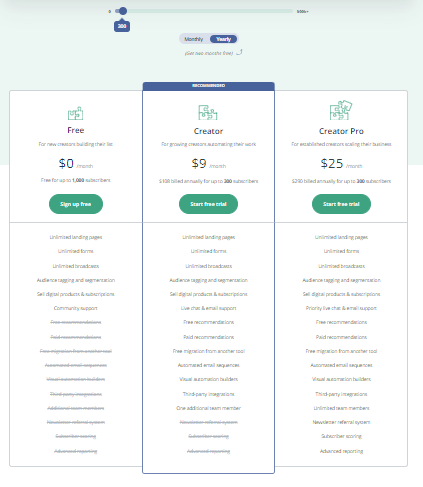
Monthly Plan:
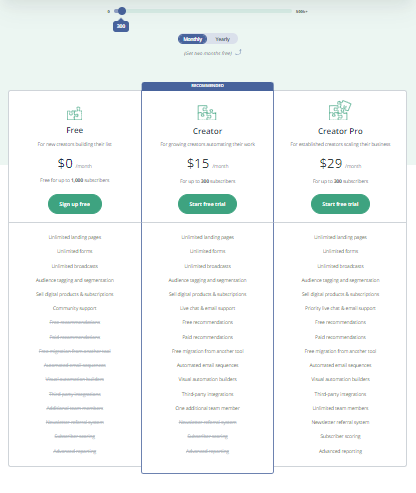
Mailchimp:
Mailchimp’s pricing structure is more complex, offering a range of plans tailored to different user requirements. Like ConvertKit, Mailchimp provides a free plan, but it’s more limited, allowing for up to 2,000 contacts and 10,000 monthly email sends. This plan includes basic features and Mailchimp branding in emails.
For users needing more functionality, Mailchimp’s paid plans start at $10 per month for up to 500 contacts with unlimited sends. As with ConvertKit, pricing scales with the size of your audience and the features you require. Higher-tier plans unlock advanced features such as advanced audience segmentation, multivariate testing, and behavioral targeting.
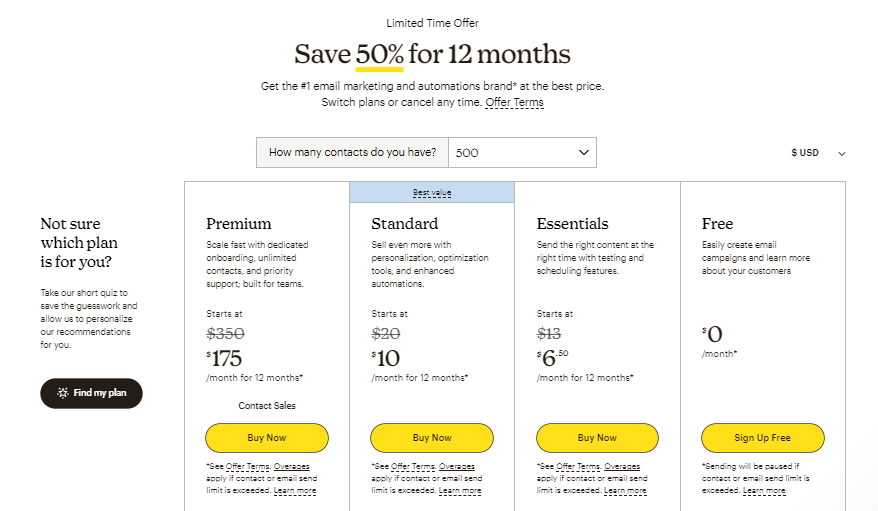
Comparison:
Comparing the pricing and plans of ConvertKit and Mailchimp, both platforms offer options suitable for various budgets and business sizes. ConvertKit’s pricing is more straightforward, with a focus on providing essential features for creators and small businesses at competitive rates. On the other hand, Mailchimp offers a wider range of plans with more extensive features, but the pricing can be more complex to navigate.
Ease of Use
When selecting an email marketing platform, the ease of use can significantly impact your experience and efficiency. Let’s explore how ConvertKit and Mailchimp compare in terms of user-friendliness.
ConvertKit:
ConvertKit prides itself on its simplicity and intuitive interface, designed specifically with creators and small businesses in mind. The platform’s clean and minimalist design makes it easy to navigate, even for those new to email marketing.
One of ConvertKit’s standout features is its visual automation builder, which allows users to create complex email sequences with ease. The drag-and-drop interface makes building automated workflows a breeze, empowering users to automate their email marketing efforts without the need for coding skills.
Additionally, ConvertKit offers customizable forms and landing pages that are easy to create and integrate into your website. The platform’s straightforward approach to subscriber management and segmentation further enhances its ease of use, allowing users to organize their audience effortlessly.
Mailchimp:
Mailchimp is known for its user-friendly interface and robust feature set, catering to both beginners and experienced marketers. The platform offers a drag-and-drop email builder, making it simple to create visually appealing campaigns without any coding knowledge.
While Mailchimp’s interface may appear more cluttered compared to ConvertKit, it offers a wide range of customization options and templates to suit various branding needs. The platform’s extensive knowledge base and customer support resources further contribute to its ease of use, providing users with guidance every step of the way.
Mailchimp also offers an intuitive automation builder, allowing users to set up automated campaigns quickly. However, some users may find the process slightly more complex compared to ConvertKit’s visual automation builder.
Comparison:
In comparing the ease of use between ConvertKit and Mailchimp, both platforms excel in providing user-friendly experiences tailored to different user preferences. ConvertKit’s minimalist design and straightforward approach make it an excellent choice for beginners and those looking for simplicity. On the other hand, Mailchimp offers a more extensive feature set with slightly more complexity, suitable for users seeking advanced customization options.
Email Automation
Email automation is a vital feature for streamlining marketing efforts and nurturing customer relationships. Let’s explore how ConvertKit and Mailchimp compare in terms of their email automation capabilities.
ConvertKit:
ConvertKit is renowned for its powerful yet user-friendly automation tools, designed to simplify the process of creating and managing automated email sequences. The platform’s visual automation builder allows users to create intricate workflows by dragging and dropping elements onto a canvas.
With ConvertKit, you can set up automated sequences based on subscriber actions, such as email opens, link clicks, or form submissions. This level of granularity enables you to tailor your email marketing efforts to meet the specific needs and interests of your audience.
Additionally, ConvertKit offers advanced tagging and segmentation features, allowing you to segment your audience dynamically and deliver highly targeted content. This level of personalization enhances engagement and conversion rates, ultimately driving better results for your business.
Mailchimp:
Mailchimp also offers robust email automation capabilities, albeit with a slightly different approach compared to ConvertKit. The platform’s automation builder allows users to create automated campaigns based on predefined triggers and actions.
Mailchimp’s automation workflows include options such as welcome series, abandoned cart emails, and birthday greetings, making it easy to set up common automation scenarios. While the interface may not be as visually intuitive as ConvertKit’s, Mailchimp provides comprehensive documentation and support resources to help users navigate the automation process.
Like ConvertKit, Mailchimp also offers tagging and segmentation features to target specific audience segments with relevant content. However, some users may find the process of setting up complex automation sequences more challenging compared to ConvertKit’s visual builder.
Comparison:
In comparing email automation between ConvertKit and Mailchimp, both platforms offer robust features to automate marketing workflows and engage with subscribers effectively. ConvertKit’s visual automation builder provides a user-friendly interface for creating intricate sequences, while Mailchimp offers a wide range of prebuilt automation templates for common use cases.
Email Templates and Design
The visual appeal of your email campaigns can significantly impact engagement and conversion rates. Let’s compare the email templates and design options offered by ConvertKit and Mailchimp.
ConvertKit:
ConvertKit provides a selection of simple yet elegant email templates designed to prioritize content and engagement. While the template library may not be as extensive as some other platforms, ConvertKit focuses on offering high-quality templates that are easy to customize to match your brand.
One of ConvertKit’s standout features is its ability to create plain text emails that feel personal and authentic. These simple emails can often outperform more elaborate designs, especially for certain types of content and audiences.
Additionally, ConvertKit allows users to create custom email templates using HTML and CSS, providing flexibility for users with coding skills to design their own unique email templates from scratch.
Mailchimp:
Mailchimp boasts a vast library of professionally designed email templates suitable for a wide range of industries and purposes. From newsletters and promotional emails to event invitations and product announcements, Mailchimp offers templates to fit various campaign needs.
The platform’s drag-and-drop email builder makes it easy to customize templates to match your brand’s style and messaging. Users can add images, text, buttons, and other elements to create visually appealing campaigns without any coding required.
Mailchimp also provides a template builder tool that allows users to create custom email templates from scratch or modify existing templates to suit their specific requirements.
Comparison:
In comparing email templates and design options between ConvertKit and Mailchimp, both platforms offer compelling features to help you create visually stunning campaigns. ConvertKit focuses on simplicity and customization, with a selection of high-quality templates and the option to create custom designs using HTML and CSS. On the other hand, Mailchimp’s extensive template library and intuitive drag-and-drop builder cater to users looking for a wide range of pre-designed options and easy customization.
Subscriber Management
Efficient subscriber management is crucial for maintaining a healthy email list and delivering targeted content to your audience. Let’s compare how ConvertKit and Mailchimp handle subscriber management.
ConvertKit:
ConvertKit excels in subscriber management with its intuitive approach to organizing and segmenting your audience. The platform allows you to create custom tags and segments based on subscriber behaviors, interests, and other criteria.
With ConvertKit, you can easily import and export subscriber lists, as well as manually add or remove individual subscribers as needed. The platform’s automation capabilities extend to subscriber management, allowing you to automatically tag subscribers based on their actions and engagement with your emails.
Additionally, ConvertKit offers advanced segmentation features that enable you to create dynamic segments that update in real-time based on subscriber actions. This level of granularity allows you to deliver highly targeted content to specific segments of your audience, increasing engagement and conversion rates.
Mailchimp:
Mailchimp also provides robust subscriber management tools, allowing you to organize your audience into lists and segments based on various criteria. The platform offers options for importing and exporting subscriber data, as well as manual subscriber management.
Mailchimp’s automation features include the ability to trigger actions based on subscriber behaviors, such as adding or removing tags and segments. However, some users may find Mailchimp’s segmentation capabilities slightly less intuitive compared to ConvertKit’s.
Additionally, Mailchimp offers audience insights and reports to help you understand your subscribers better and tailor your campaigns accordingly. These insights can be valuable for optimizing your email marketing strategy and improving engagement.
Comparison:
Both ConvertKit and Mailchimp offer robust subscriber management tools to help you organize and segment your audience effectively. ConvertKit’s intuitive interface and advanced segmentation capabilities make it a standout choice for users looking for granular control over their subscriber lists. On the other hand, Mailchimp provides comprehensive subscriber management features with additional audience insights and reporting.
Email Deliverability
Ensuring that your emails reach your subscribers’ inboxes is paramount for the success of your email marketing campaigns. Let’s compare the email deliverability of ConvertKit and Mailchimp.
ConvertKit:
ConvertKit prioritizes email deliverability, employing industry best practices to maximize the chances of your emails landing in subscribers’ inboxes. The platform uses a dedicated IP address for sending emails, which helps maintain sender reputation and deliverability rates.
Additionally, ConvertKit provides built-in tools to monitor and improve deliverability, such as spam testing and email verification. These features help identify potential issues that could affect deliverability and provide recommendations for optimization.
ConvertKit also offers personalized sender domains, allowing users to send emails from their own domain instead of a generic ConvertKit address. This enhances brand credibility and trust, further improving deliverability rates.
Mailchimp:
Mailchimp also prioritizes email deliverability, employing various tactics to ensure that your emails reach their intended recipients. The platform uses a shared IP infrastructure, pooling sender reputations to maintain deliverability rates across all users.
Mailchimp provides deliverability insights and recommendations to help users improve their sending practices and optimize deliverability. Additionally, the platform offers authentication options such as DKIM and SPF to enhance email security and credibility.
Moreover, Mailchimp’s extensive network of deliverability experts actively monitors email performance and works to resolve deliverability issues promptly. This proactive approach helps maintain high deliverability rates for users.
Comparison:
In comparing email deliverability between ConvertKit and Mailchimp, both platforms prioritize sender reputation and employ various strategies to maximize deliverability rates. ConvertKit’s use of dedicated IP addresses and personalized sender domains may offer slightly higher deliverability rates for users with established brands. However, Mailchimp’s shared IP infrastructure and extensive deliverability monitoring ensure reliable deliverability for a broad range of users.
Integrations
Integrating your email marketing platform with other tools and services is essential for streamlining workflows and maximizing efficiency. Let’s compare the integration options offered by ConvertKit and Mailchimp.
ConvertKit:
ConvertKit offers a variety of integrations with popular third-party tools and services, allowing users to seamlessly connect their email marketing efforts with other aspects of their business. The platform integrates with e-commerce platforms such as Shopify and WooCommerce, enabling users to sync customer data and automate email campaigns based on purchase behavior.
Additionally, ConvertKit integrates with content management systems like WordPress, making it easy to embed forms and capture leads directly from your website. The platform also offers integrations with lead generation tools, webinar platforms, and CRM systems, providing flexibility for users to customize their marketing stack according to their needs.
ConvertKit’s integrations are designed to enhance user experience and streamline workflows, allowing users to leverage the power of email marketing in conjunction with other tools and services seamlessly.
Mailchimp:
Mailchimp boasts an extensive library of integrations with over 300 third-party apps and services, covering a wide range of categories such as e-commerce, CRM, social media, and analytics. The platform integrates with popular e-commerce platforms like Shopify, Magento, and BigCommerce, enabling users to sync customer data and automate targeted email campaigns.
Moreover, Mailchimp integrates with CRM systems such as Salesforce and HubSpot, allowing users to manage customer relationships and track email performance within their existing CRM workflows. The platform also offers integrations with social media platforms like Facebook and Instagram, enabling users to sync audience data and create targeted ad campaigns.
Mailchimp’s comprehensive integrations ecosystem provides users with the flexibility to connect their email marketing efforts with other tools and services seamlessly, empowering them to create cohesive marketing strategies.
Comparison:
In comparing integrations between ConvertKit and Mailchimp, both platforms offer a wide range of integrations with popular third-party tools and services. ConvertKit focuses on providing essential integrations tailored to the needs of creators and small businesses, while Mailchimp offers a more extensive library covering a broader range of categories and industries.
Reporting and Analytics
Analyzing the performance of your email marketing campaigns is essential for understanding what works and what doesn’t, allowing you to optimize your strategies for better results. Let’s compare the reporting and analytics features offered by ConvertKit and Mailchimp.
ConvertKit:
ConvertKit provides robust reporting and analytics tools to help users track the performance of their email campaigns effectively. The platform offers insights into key metrics such as open rates, click-through rates, and conversion rates, allowing users to gauge the effectiveness of their campaigns at a glance.
Additionally, ConvertKit offers visual reports that provide a comprehensive overview of campaign performance over time. Users can easily track trends and identify areas for improvement, enabling them to refine their strategies for better results.
ConvertKit’s reporting features also include audience insights, allowing users to gain a deeper understanding of their subscribers’ behavior and preferences. This information can help inform content strategy and segmentation decisions, leading to more targeted and engaging campaigns.
Mailchimp:
Mailchimp offers a wide range of reporting and analytics tools to help users track and analyze the performance of their email campaigns. The platform provides detailed insights into metrics such as open rates, click-through rates, bounce rates, and more, allowing users to assess the impact of their campaigns accurately.
One of Mailchimp’s standout features is its comparative reports, which allow users to compare the performance of different campaigns side by side. This feature enables users to identify trends and patterns across multiple campaigns, helping them make data-driven decisions to optimize their strategies.
Moreover, Mailchimp offers advanced segmentation and audience insights, allowing users to drill down into subscriber data and create targeted segments based on behavior, demographics, and more. This level of granularity enables users to deliver personalized content to their audience, driving engagement and conversions.
Comparison:
In comparing reporting and analytics between ConvertKit and Mailchimp, both platforms offer robust features to help users track and analyze the performance of their email campaigns effectively. ConvertKit focuses on providing intuitive visual reports and audience insights, while Mailchimp offers comprehensive reporting tools with comparative analysis and advanced segmentation capabilities.
Customer Support
Having access to reliable customer support can make all the difference when using an email marketing platform. Let’s compare the customer support options provided by ConvertKit and Mailchimp.
ConvertKit:
ConvertKit is known for its excellent customer support, offering various channels for users to seek assistance and resolve issues promptly. The platform provides email support for all users, allowing them to submit inquiries and receive personalized assistance from the ConvertKit team.
Additionally, ConvertKit offers a comprehensive knowledge base and help center, providing users with articles, tutorials, and FAQs to help them troubleshoot common issues and learn how to use the platform effectively. The knowledge base covers a wide range of topics, from getting started with ConvertKit to advanced automation strategies.
ConvertKit also offers live chat support during business hours for users on paid plans, allowing them to chat with a support representative in real-time for immediate assistance. This feature is particularly valuable for users who need quick answers or guidance while working on their email campaigns.
Mailchimp:
Mailchimp also provides robust customer support options to help users navigate the platform and resolve any issues they encounter. The platform offers email support for all users, allowing them to submit support tickets and receive assistance from the Mailchimp support team.
Moreover, Mailchimp offers a comprehensive knowledge base and help center, providing users with resources and articles to help them troubleshoot common issues and learn how to use the platform effectively. The knowledge base covers a wide range of topics, including setting up campaigns, managing subscribers, and interpreting analytics.
Additionally, Mailchimp offers live chat support during business hours for users on paid plans, allowing them to chat with a support representative in real-time for immediate assistance. This feature is particularly valuable for users who need quick answers or guidance while working on their email marketing campaigns.
Comparison:
In comparing customer support between ConvertKit and Mailchimp, both platforms offer robust support options, including email support, knowledge bases, and live chat assistance. ConvertKit’s focus on personalized email support and comprehensive knowledge base may appeal to users seeking more hands-on assistance, while Mailchimp’s extensive resources cater to users looking for self-service options.
Advanced Features
Advanced features can set email marketing platforms apart, offering users additional tools and functionalities to enhance their campaigns. Let’s compare the advanced features offered by ConvertKit and Mailchimp.
ConvertKit:
ConvertKit offers a range of advanced features designed to empower users to create more sophisticated and targeted email marketing campaigns. One of ConvertKit’s standout features is its visual automation builder, which allows users to create complex automated workflows with ease. The drag-and-drop interface makes it simple to set up automation sequences based on subscriber actions and behaviors.
Additionally, ConvertKit offers advanced segmentation capabilities, allowing users to create dynamic segments that update in real-time based on subscriber interactions. This level of granularity enables users to deliver highly targeted content to specific segments of their audience, increasing engagement and conversion rates.
ConvertKit also provides customizable forms and landing pages, enabling users to capture leads and grow their email list effectively. The platform’s focus on simplicity and customization makes it a popular choice for creators and small businesses looking to take their email marketing to the next level.
Mailchimp:
Mailchimp offers a wide range of advanced features to help users create more sophisticated and personalized email marketing campaigns. One of Mailchimp’s key advanced features is its comprehensive automation builder, which allows users to create automated workflows for various scenarios such as welcome series, abandoned cart emails, and birthday greetings.
Moreover, Mailchimp offers advanced segmentation options, allowing users to create segments based on a combination of demographic, behavioral, and engagement criteria. This level of segmentation enables users to deliver highly targeted content to specific audience segments, increasing relevance and engagement.
Mailchimp also provides A/B testing capabilities, allowing users to test different elements of their email campaigns to optimize performance. This feature enables users to experiment with subject lines, content, and send times to identify the most effective strategies for their audience.
Comparison:
In comparing advanced features between ConvertKit and Mailchimp, both platforms offer robust tools and functionalities to help users create more sophisticated and targeted email marketing campaigns. ConvertKit’s focus on simplicity and customization may appeal to users looking for intuitive automation and segmentation options, while Mailchimp’s extensive feature set caters to users seeking comprehensive automation, segmentation, and testing capabilities.
Case Studies or Testimonials
Real-life examples and testimonials can provide valuable insights into how ConvertKit and Mailchimp have helped businesses succeed with their email marketing efforts. Let’s explore some case studies and testimonials for both platforms.
ConvertKit:
ConvertKit has a wealth of case studies and testimonials from satisfied users who have achieved success with the platform. These case studies showcase how ConvertKit has helped creators and small businesses grow their email lists, increase engagement, and drive revenue.
For example, a case study might highlight how a blogger used ConvertKit’s automation features to nurture leads and drive affiliate sales, resulting in significant revenue growth. Another case study might showcase how a small online business used ConvertKit’s segmentation capabilities to deliver targeted content and increase conversions.
ConvertKit’s testimonials page is another valuable resource for hearing from real users about their experiences with the platform. These testimonials provide insights into the various ways ConvertKit has helped users achieve their email marketing goals, from simplifying automation to improving deliverability.
Mailchimp:
Mailchimp also features case studies and testimonials from satisfied users who have experienced success with the platform. These case studies demonstrate how Mailchimp has helped businesses of all sizes drive growth and achieve their marketing objectives.
For instance, a case study might highlight how a small e-commerce store used Mailchimp’s advanced segmentation and automation features to personalize their email campaigns and increase sales. Another case study might showcase how a nonprofit organization used Mailchimp to engage donors and raise awareness for their cause.
Mailchimp’s testimonials page offers additional insights into the platform’s effectiveness, with real users sharing their experiences and success stories. These testimonials provide valuable social proof and demonstrate the impact Mailchimp has had on businesses and organizations across various industries.
Comparison:
In comparing case studies and testimonials between ConvertKit and Mailchimp, both platforms showcase real-life examples of how they have helped users achieve success with their email marketing efforts. These case studies and testimonials provide valuable insights into the platforms’ capabilities and effectiveness in driving results for businesses and creators.
Mobile App
Having access to a mobile app can be essential for managing email marketing campaigns on the go. Let’s compare the mobile app offerings of ConvertKit and Mailchimp.
ConvertKit:
ConvertKit offers a mobile app for both iOS and Android devices, providing users with the flexibility to manage their email marketing efforts from anywhere. The ConvertKit app allows users to view subscriber activity, monitor campaign performance, and even create and send emails directly from their mobile devices.
With the ConvertKit mobile app, users can stay connected to their audience and keep their email marketing campaigns on track, even when they’re away from their desktop computers. The app’s intuitive interface makes it easy to navigate and perform essential tasks, ensuring a seamless user experience on mobile devices.
Additionally, ConvertKit’s mobile app syncs with the desktop version of the platform, allowing users to access the same features and data across all their devices. This synchronization ensures consistency and convenience for users who prefer to manage their email marketing efforts on the go.
Mailchimp:
Mailchimp also offers a mobile app for iOS and Android devices, allowing users to manage their email marketing campaigns from their smartphones or tablets. The Mailchimp app provides access to essential features such as campaign monitoring, subscriber management, and even basic email creation.
With the Mailchimp mobile app, users can track the performance of their campaigns in real-time, view subscriber activity, and make adjustments on the fly. The app’s user-friendly interface makes it easy to navigate and perform tasks, ensuring a seamless experience for users accessing Mailchimp on mobile devices.
Moreover, the Mailchimp app syncs with the desktop version of the platform, ensuring that users can access the same data and features across all their devices. This synchronization enables users to stay productive and responsive to their email marketing needs, whether they’re in the office or on the go.
Comparison:
In comparing the mobile apps of ConvertKit and Mailchimp, both platforms offer robust solutions for managing email marketing campaigns on the go. Both apps provide access to essential features and offer intuitive interfaces for ease of use. Ultimately, the choice between ConvertKit and Mailchimp may come down to user preference and specific feature requirements.
Community and Education
Being part of a supportive community and having access to educational resources can be invaluable when it comes to mastering email marketing. Let’s compare the community and education offerings of ConvertKit and Mailchimp.
ConvertKit:
ConvertKit fosters a vibrant community of creators and small business owners through various channels, including online forums, social media groups, and live events. The ConvertKit Community is a place where users can connect with fellow creators, share insights and strategies, and seek advice and support.
Additionally, ConvertKit offers a wealth of educational resources to help users learn and improve their email marketing skills. The platform provides webinars, workshops, and tutorials covering a wide range of topics, from email automation and segmentation to content strategy and audience growth.
ConvertKit’s commitment to education extends to its blog, podcast, and newsletter, where users can access valuable insights, tips, and best practices from industry experts and successful creators. These resources empower users to stay informed and inspired as they navigate their email marketing journey.
Mailchimp:
Mailchimp also provides a supportive community and educational resources to help users succeed with their email marketing efforts. The Mailchimp Community features forums and discussion boards where users can connect with peers, ask questions, and share ideas and experiences.
Moreover, Mailchimp offers educational resources such as guides, tutorials, and articles to help users learn how to use the platform effectively and optimize their email campaigns. The Mailchimp blog and newsletter provide valuable insights and tips from industry experts, covering topics such as email design, deliverability, and audience engagement.
Mailchimp’s commitment to education is further demonstrated through its Mailchimp Academy, which offers courses and certifications to help users develop their email marketing skills and expertise. These resources empower users to grow their businesses and achieve their marketing goals with confidence.
Comparison:
In comparing the community and education offerings of ConvertKit and Mailchimp, both platforms provide valuable resources and support to help users learn and succeed with their email marketing efforts. ConvertKit’s focus on fostering a community of creators and offering personalized educational content may appeal to users seeking a more intimate and hands-on learning experience, while Mailchimp’s comprehensive resources and Mailchimp Academy cater to users looking for a more structured and formalized approach to education.
Conclusion
Conclusion
In conclusion, both ConvertKit and Mailchimp offer robust solutions for email marketing, each with its own set of features and strengths. ConvertKit excels in providing a user-friendly platform tailored to the needs of creators and small businesses, with intuitive automation, segmentation, and customization options. On the other hand, Mailchimp offers a comprehensive suite of tools and integrations suitable for businesses of all sizes, along with advanced reporting, testing, and segmentation capabilities.
When choosing between ConvertKit and Mailchimp, it’s essential to consider your specific requirements, including your budget, the complexity of your email marketing needs, and the level of support and education you require. ConvertKit may be the preferred choice for users seeking simplicity, customization, and a supportive community, while Mailchimp offers a broader range of features and resources for users looking for scalability and versatility.
Ultimately, both platforms have their merits, and the best choice depends on your individual preferences and goals. Whether you’re a creator looking to engage your audience with personalized content or a business aiming to scale your email marketing efforts, ConvertKit and Mailchimp provide the tools and support you need to succeed in today’s competitive digital landscape.
Similar Content
clickfunnels vs convertkit? Decoding the Best Marketing Solution for You in 2024